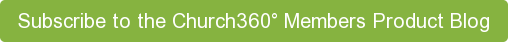We’ve made an improvement to Church360° Members that corrects some confusion with reviewing attendance. Learn about the update and see an example below.
As a quick review, when you sign into your account to review attendance, go to Reports, then select the Attendance Detail report.
First, select the event calendar you are tracking. For example, you can do this by choosing “Worship” from the dropdown menu in the top right portion of the screen.
Next, choose the date range you are tracking for. You can do this either by clicking on the dates under “Attendance” in the top left and adjusting the dates in the calendar, or by dragging the timeline selector until you have the correct dates.

Previous Way of Reviewing Attendance
Previously, Church360° Members calculated attendance with this formula: number of events person attended divided by number of events offered in that timeframe.
But this caused confusion when tracking attendance. For example, say a church offers both a Saturday service and a Sunday service, and a member attends the Sunday service every week. Over the course of four weeks, you would see a perfect attender (someone that attended four services) with an attendance rate of only 50% because the church offered eight services. This isn’t truly accurate because, based on how churches count attendance, the person actually attended worship 100% of the Sundays.
New Way of Reviewing Attendance
The latest update has resolved this issue! Church360° now uses this formula to calculate attendance: number of events person attended divided by number of weeks that have an event scheduled.
So now, Church360° just counts if the person attends a service in the set week. In General Settings, you can change when your week “starts”—you can set it to Saturday–Friday, Monday–Sunday, or any other combination.
If a person attends just one service each week, their attendance rate is now marked as 100%. If a month has services scheduled for only three weekends and the person attends the Sunday service for each, they will be at 100%. And so on.
We hope this update makes attendance tracking easier for your church! If you have any questions or comments, please contact our support team at support@cts.cph.org or 1.800.346.6120.
Subscribe to the Church360° Members blog to learn about more updates and tips like this!