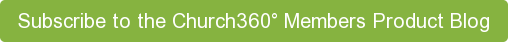We've adjusted the layout in the Offerings view that supports Gifts In-Kind and makes the memo field easier to use.
Activating the Gifts In-Kind Option
The next time you go to enter an Offering batch, you will notice a message in the information center asking you to try out the Gifts In-Kind option. We know that this change will take a while to get used to and train your volunteers on, since we've moved around the order for offering entry slightly. In order to give you some time to learn the new process, we've provided you with this opt-in option for a little while.
If you choose not to activate it now, just know that we plan to permanently activate this option on everyone's site in a few months. Activating it now will give you a head start and provide you with the time needed to train your volunteers before the update takes place for everyone.
Please note: if you are a new customer to Church360° Members, you will not receive this message and you will only have the Gifts In-Kind option within Offerings.
Recording a Gift In-Kind Contribution
To record a Gift In-Kind contribution, first enter the name of the contributor and then select the Gift In-Kind payment type by using the number 4 as a keyboard shortcut or clicking on the car icon. Select the appropriate fund for the Gift In-Kind. If you enter a fund, you must enter an amount. If select the "No fund" option, you will not be required to enter an amount in the amount field. Finally enter a Memo for the Gift In-Kind contribution.
Viewing Gifts In-Kind on Contribution Statements
All Gifts In-Kind entered through the Offerings View will automatically be added to your members' contribution statements. Gifts In-Kind that are attributed to a fund (through Offering entry) will appear under that fund name. Any remaning Gifts In-Kind that are not attributed to a fund during Offering entry will appear in the Gifts In-Kind section at the bottom of your givers' contribution statements.
We hope that the addition of Gifts In-Kind will allow you to track your member giving in a more complete way! If you have any questions or comments, please contact our support team at support@cts.cph.org or 800.346.6120.
To receive product updates on a regular basis, please subscribe to our blog! You can choose to receive updates on an instant, weekly, or monthly basis.