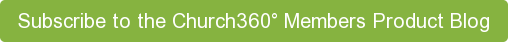With our latest updates and fix-its, you can now do the following:
- Delete single instances of a reoccurring event
- Add more household emails and phone numbers to the People view
- Include Federal ID number on Contribution Statements
- Enter offerings more quickly
- Use a preferred name to enter offering and attendance
- Enjoy easily-sorted offerings after entry
- Choose Select All/None categories in People, Household, and Calendars
- Add tags to people while in tabs other than the General tab
Tips & Tricks: Filter your list of people with a Smart Group
On the top right of the People view, you will see “Listing ## People.” Clicking on “People” will reveal a drop-down menu that lists all of the different Smart Groups that have been created for your church.In the drop-down menu, you can change the criteria of the Smart Group. Changing the criteria will not permanently change the Smart Group unless you choose "Save." To change it temporarily, make your changes and click outside the drop-down box.

To receive product updates on a regular basis, please subscribe to our blog! You can choose to receive updates on an instant, weekly, or monthly basis.