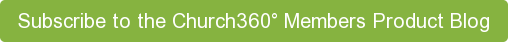- Filter. Type the name of an individual into the search box, and the results will filter by the third letter of the individual's name.
- Keyboard Shortcuts. Enter attendance without taking your hands off the keyboard with these shortcuts:
- Use the arrows keys to move between checkboxes
- Press the SPACE bar to check or uncheck the boxes
- Press ESC to go to the search box
- Press TAB to move from the search box to the checkboxes
- Regular Attendees. Cut down on checking boxes by adding all regular attendees at once. Easily add additional people to this list of “regulars” by checking the box after their names.
- Smart Group. View a smaller list by creating a Smart Group of people who have attended that event in the last 60 days. Once the group is created, filter by that Smart Group on the Enter Attendance page.
Additional Tips & Tricks
- To record an attendance count only, check the option at the top right corner of the page.
- To record attendance by both names and a count, enter the names using one of the above methods and then type the additional number at the bottom of the list to reach your total.
To receive product updates on a regular basis, please subscribe to our blog! You can choose to receive updates on an instant, weekly, or monthly basis.