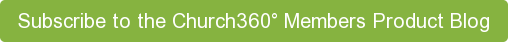- First, you must set up an eGiving account with Vanco. Vanco will provide your client ID, user ID, and password.
Please note: if you are already a Vanco customer through a different program (e.g. Simply Giving), please contact Vanco at 800-675-7430 or CS@VancoServices.com to request your credentials. - Go to Settings --> Vanco Integration. Check the box to confirm that you wish to pull offering information from Vanco into Church360° Members.
- Choose the date for which you want to start importing electronic offerings.
Note: if you have entered electronic offerings manually, select a date after your last manual entry. - Enter the client ID given to you by Vanco.
- Enter your WS User ID (web service).
- Enter the password from your WS User ID.
- Click Save.
- Click Sync Now!

Matching Givers and Funds
- Once electronic offerings have imported, you will begin to see messages indicating you have unmatched givers and unmatched funds.
- To match an online contributor with a contributor in Church360° Members, click on the Unmatched Givers link.
- You will see a list of all the contributors who have given electronically who have not yet been matched.
- Select a contributor from the list of people in your church and click Save.

- To match an online fund with a fund in Church360° Members, click on the Unmatched Funds link.
- You will see a list of all the funds to which offerings have given electronically that have not yet been matched.
- Select a fund from the list of funds in your church and click Save.
Please note: you should only import charitable contributions into Church360° Members. If you have used your online giving account to take payment for an event or service, do not select a fund to ignore that transaction.
- You will see a list of all the funds to which offerings have given electronically that have not yet been matched.
To receive product updates on a regular basis, please subscribe to our blog! You can choose to receive updates on an instant, weekly, or monthly basis.