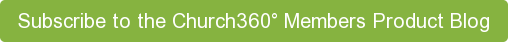4 Steps to Create a New Permission Group
- Go to the Permissions page under Settings in the main menu on the left side of the screen.
- Type in the name of the permission group in the text box under “Name.”
- Choose the color you want associated with this permission group, then click the “Add Permission Group” button.
- The permission group will default with the settings “Cannot see people” and “Can see all events.” Edit the permission group to change these settings as you wish.
People Permissions
When setting up permissions related to the People tab, you must choose one of the following:
- Cannot see people—No access the People tab or sub tabs or to the Membership portion of Trends.
- Can see all people's information—Access to People tab and sub tabs, but cannot add or edit records.
- Can edit people—Access to People tab and sub tabs; can add and edit records, as well as full access to the Membership portion of Trends.
In the People permissions, you may also select one or both of the following:
- Can edit own profile and household—Allows the user to update their own profile or household record. This option is only active when using Cannot see people or Can see all people's information.
- Can see people's unlisted information—Allows the user to see unlisted phone numbers and email addresses.
Events Permissions
In the Event permissions section, you must choose one of the following:
- Cannot see events—User will not have any access to the Events tab and sub tabs.
- Can see all events—User can see the Events tab and the sub tabs but will not be able to add or edit event information.
- Can manage events—User will have full rights to add and edit information in the events tab and the sub tabs.
Attendance Permissions
In the Attendance permissions section, you have the option to enable either or both of the following two options:
- Can enter attendance—User can enter attendance records for the church.
- Can review attendance—User can access the Overview tab and sub tabs. The user can also add, edit, and delete Attendance trends.
Offerings Permissions
In the Offerings permissions section, you may select any combination of the three following permissions:
- Can enter offerings—User can enter offering records for the church.
- Can review offerings—User can view the Overview tab and sub tabs. The user can also add, edit, and delete Offerings and Pledge trends.
- Hide contributors' names—User cannot see contributors’ names when entering offerings.
Supervisory Permissions
- Can modify account settings—User can access Settings and sub tabs plus offering funds.
- Can delete records—User can delete information. This information includes people, household, and events.

To receive product updates on a regular basis, please subscribe to our blog! You can choose to receive updates on an instant, weekly, or monthly basis.