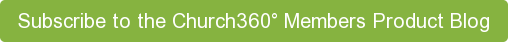We've created household custom fields and added the ability to bulk update fields for individuals and households!
New Household Custom Fields
You may remember that a few months ago, we added the option of custom fields for individuals. We've now added a similar option where you can create custom fields for households. We know that many of you requested a better way to track characteristics that apply to an entire household, such as elder groups. With the addition of household custom fields, you can now record these traits and create reports based on them!
Send Newsletter Checkbox Converted into A Custom Field
With the addition of household custom fields, the Send Newsletter option has been converted from a checkbox on the household profile into a custom fields. For those of you who were utilizing the Send Newsletter checkbox, all your information has been automatically converted over into this new Send Newsletter custom field. For those of you who do not desire to utilize the Send Newsletter custom field, you may now go to your general settings and delete the Send Newsletter custom field altogether.
Bulk Update Individual Fields
In addition, we've also added the ability to bulk update select fields for both individuals and households. We hope that this bulk update will allow you to update your records more quickly than ever! One potential use case for a bulk update for individuals might be for Baptisms. We know that some churches may Baptize a number of individuals on the same day. Using the new bulk update feature, you may now select all their records at one time to update the Baptism date, rather than updating the field in each individual profile.
Bulk Update Household Custom Fields
Bulk updates also work with household custom fields! After you've created custom fields for household, like elder groups, you may want to update this field for numerous households. To make an update like this, just use a Smart Group to set your elder group criteria, or simply select the appropriate households from your list. With the households selected, click Bulk Update and follow the prompts on the screen. All your household records will be updated at once!
Just a few final notes: All of these updates were created to prepare the way for an update to Church Directories, which will be released in the next couple of weeks. You may have also noticed that a Church Register was added to your Church360° Members account overnight; we'll be blogging about that on Friday of this week. To receive more information about these and other new features, just subscribe to our blog for the latest news!
If you have any questions or comments, please contact our support team at support@cts.cph.org or 800.346.6120.