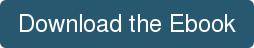Working in a church office is unlike any other office setting. There are very real business needs, but the bottom line isn’t so much focused on dollars, but rather on the mission—to teach the Word of God. Yet, there are bills to be paid, data to be collected and analyzed, deadlines to meet, and reports to be reported.
We surveyed thousands of churches and asked how the work gets done, who does what, and what stumbling blocks halt productivity.
The following is a list of 51 ideas that pastors, office managers, secretaries, treasurers, and volunteers from churches of all sizes and denominations have implemented to make their work more efficient.
Prioritize & Organize Your To-Dos
There will always be more to do than the hours in the day allow. Good task organization helps keep the focus on what needs to be done now and sheds light on what can be done later.
- Set Goals
What are the goals for your church this year? Use these end goals to determine what needs to be done each month, week, and even day to meet your goals. Setting these goals helps prioritize your to-dos and your time accordingly.
- Create To-Do Lists
What are the tasks that keep the church office running smoothly? What needs to be done every day? week? month? year? Recording these to-dos will not only help the church office staff have a record of everything that must be done on a regular basis, but also provide you with an understanding of how much time is available to dedicate toward special projects.
Some projects, however, such as planning mission trips or organizing annual events, have a lot more moving parts than, say, updating the calendar. As you work on these big projects, take good notes and create to-do lists that can easily be used and modified as necessary year after year.
- Digitize Your To-Dos
The benefit of digitizing your to-dos is that you spend less time creating and maintaining it and more time doing what needs to be done. No more rewriting your to-do list or covering your desktop with sticky notes.
- Work Backward to Schedule Your To-Dos
Set deadlines for your projects and work backward to create milestones that will help you complete the project on time. Just remember to give yourself enough time so as to not set yourself up for failure, because if you constantly set unrealistic deadlines and miss them, the concept of a deadline soon becomes meaningless.
Optimize Your Time
When you have a lot to do and everything must be done, there are really only two ways to approach it: Work more hours, or get more work done in the time you have. But how? you ask. Our survey responders suggest these ways to optimize your time at work.
- Start an Hour Earlier
If you are motivated enough to get up early, the thought is that you are going to be even more motivated to get your work done. Plus, quiet time in the morning can be a great change of pace.
- Check Off Your Biggest To-Dos First
Don’t let your big projects become so intimidating that you procrastinate until it’s too late. Check off those tasks first, and you’ll be more motivated to accomplish the smaller to-dos.
- Don’t Be a Servant to Email
Checking your email every time a new one comes in easily disrupts your workflow and halts productivity. Determine a schedule that works for your environment, and check your email every so often (every hour, every three hours, etc.) to respond to urgent emails. Then, set aside time each day to respond to the not-as-urgent emails.
- Plan for Peace and Quiet
We all know interruptions are constant, but are there times throughout the day when interruptions are fewest? Try to plan the tasks that require more of your attention then.
- Plan for the Unexpected
Set a time, such as early afternoon, when you plan on working on things that come up during the day. Knowing that you have time planned to address these unexpected tasks will allow you to focus on the things that you already have planned. Plus, if nothing unexpected comes up, you’ll have extra time to work ahead!
- Take Advantage of the Summer
Generally, the summer is the slowest time of year for the church office. As you look at your goals for the year, determine how you can best utilize the slower time of the year.
Here are six tips for planning summer communications at your church »
- Utilize an Online Calendar
There are dozens of great calendar tools available online, so if you haven’t moved your church calendar to one of them, consider doing so. Determine who needs to access it (church staff, volunteers, members, etc.) and how they need to access it (on their phones, in print, etc.). Then explore your options and see what works best for your church.
- Establish an Organized Digital Filing System
If you have shared storage (either locally on a server or using the cloud), create a standard filing system and train everyone how to use it.
- Share Your Knowledge
If you are the only one who knows how to do something, type out the process in an electronic document and store it in a shared folder. This will not only reduce the number of things you must remember but will also make the information accessible to the next person who needs it.
- Create an Electronic Document for Everything Handwritten
Look around your church office for handwritten notes. If those notes were lost, would the information be lost with it? During any downtime, start tracking that information in electronic documents and save them in a shared folder.
- Stop Photocopying and Filing Everything
Many of our survey participants mentioned having to spend a lot of time photocopying and filing paperwork. Today, there really is no good reason to physically store any paper that does not have a signature. Save all necessary documents electronically on your shared drive so anyone who needs it can quickly access it.
- Convert Forms to Digital Documents
Most churches have a lot of forms: registration forms, sponsorship forms, purchase requisitions, etc. Create and save an electronic version of every form, and only print what you need at the time.
Maximize Your Office Space
The way your church office is set up can make a big difference in the efficiency of your work. Consider some of the following suggestions to maximize your office space.
- Make Your Greeter Visible
Whether the secretary, office manager, or a volunteer, the person who greets visitors throughout the day should be visible as soon as someone enters the building. If not, visitors not only feel uncomfortable as they wander, but they will most likely interrupt others to ask for directions.
- Organize & Label Supplies
Create two places for office supplies: one for supplies in use and another for storage. Cabinet and drawer labels can also help save time in trying to remember where specific supplies are stored.
- Set up Trays for In-Process Tasks
Tiered trays allow you to easily separate tasks that are incoming, in process, and outgoing. The visual separation alone allows you to determine how much work is to be done.
- File Sparingly
There is a common phrase in physics that says, “Nature abhors a vacuum.” In other words, “If there is empty space, it will be filled.” Does every piece of paper you currently have in your files really need to be there? If you were to limit how many files you have, would you only file what truly must be filed?
- Meet Away from Your Desk
If you have empty chairs near your desk, unexpected guests feel welcome to sit and stay awhile. Rather, set up a space for sitting and talking somewhere away from your working space. This way, you can easily invite a guest to sit and chat when you’re available to meet.
- Get a Bigger Desk or Unclutter Your Space
A large desk allows you to spread out your work and look at it collectively. If purchasing a new desk is not an option, what can you remove from your desk to clear up more space? Sometimes even getting a bigger desk just means more space for clutter. Restrict the urge to fill empty space just because it’s there.
- Two Monitors is Twice as Nice
In many business environments, dual monitors are becoming commonplace because of the increased efficiency gained by employees. The more monitors, the more space for multiple documents, browsers, and such to be open at the same time.
Upgrade & Use Your Technology
Updating your technology can be one of the quickest ways to increase your church office efficiency. While some options might be more feasible for some churches than others, these are what our survey respondents found helpful.
- Copy Machine
According to the majority of our survey participants, the decision to replace their copy machine was the most important improvement made in their church office. If a new copy machine isn’t in the budget, leasing one is also an option that can spread out the cost over time.
- Folding Machine
Is someone on your church staff spending hours folding bulletins or newsletters by hand? The cost of a folding machine would pay for itself in the time saved. It would also free up your volunteers’ time so they can work on other projects.
- Computers
An old computer is like an old car. You get so used to its quirks that you don’t realize how bad it is until you try a new one. If your computer is more than three years old, there is a pretty good chance that a new computer would be a big improvement.
- Internet
Rural churches often have problems accessing high-speed internet, but if that is an option for your church, it is well worth the investment. Slower internet speeds drain efficiency.
- Training
You can’t fully utilize your technology if you don’t know how. Take some time to learn how to use the software you need on a daily basis. Whether it’s a Google search, a how-to video on YouTube, or enrolling in a training class, the time spent learning how to do something will be worth it in the long run.
Minimize Time-Consuming Tasks
Due to their complexity, bulletins and church newsletters are always going to take a while to create. Consider these ideas to help speed up the process.
- Update Each Deliverable Once
If you receive multiple prayer requests a day but only send out the prayer list once a week, only update the prayer list once a week, right before you send it out.
- Send Out Weekly Monthly Reminders
Reminding volunteers of when they are serving can be a time-consuming task. Consider reminding your volunteers monthly rather than weekly. This way, you’re doing a task 12 times instead of 52 times over the course of one year.
- Send Out Weekly Monthly Newsletters
The time to complete a monthly newsletter is going to take much more time than it would to create a weekly newsletter, but it is highly unlikely that it would take four times as long. Depending on how many changes occur weekly, this could be a huge time-saver to implement at your church. Plus, if you send out your newsletters via email, you’ll save even more time … and money!
- Be Smart about Creative Writing and Graphic Design
For many people, being creative is fun. Selecting the right images for the bulletin cover or newsletter may be enjoyable tasks, but is it efficient? Invest your time in creating templates for all official communication from your church. This will save you hours in the future and create a standard look and feel for everything you send out.
- Update the Website Yourself
Web design has come a long way in the last 15 years. With in-line editing features, updating websites can be as easy as writing an email. You’ll save a lot of time if you don’t have to rely on someone outside the church office to update your church website.
- Evaluate Your Approval Processes
How does your church handle purchases? A requisition form with multiple signatures? Are all purchases made by one person? Many churches use a single church debit card everyone can use or they reimburse the staff who make purchases on behalf of the church.
Set Some Ground Rules
Most churches try to be as accommodating as possible in order to make a welcoming environment for their members and staff, but setting a few ground rules is a good thing.
- Establish Job Descriptions
If job descriptions don’t exist for the staff in your church office, consider creating them. It’s important to understand what needs to be done to match the right person to the job. “Because they’ve always done it” might not be the best answer for why certain individuals do certain tasks. It also helps establish roles so each employee understands what’s expected of him or her.
- Set Deadlines
Determine a specific time during the week or month for bulletin and newsletter submissions and stick to it. Be sure everyone is informed of the deadlines. Any changes can easily be posted on your website. As a courtesy, remind both church members and staff to submit their information for the bulletin and newsletter at least 24 hours prior to the deadline.
- Don’t Print What’s Already Printed
Many churches have Bibles and hymnals in the pews or project the Scripture readings and hymns on a screen. Save time, ink, and paper by not reprinting in your bulletin what’s already printed elsewhere.
- Limit the size of the Bulletin and Newsletter
At a certain point, it might be necessary to say, “I’m sorry, but we don’t have room for it this week; I’ll be sure to add it next week.” Creating a template with a limited number of pages will help enforce this rule.
- Ask for Information to be Emailed
With the exception of those who don’t have email, ask that bulletin, newsletter, and website updates be emailed. You’ll not only have everything in one spot, but you’ll also have a paper trail of when requests were submitted.
- Issue Checks on a Specific Day
The process of printing a single check may not be time consuming, but doing it five times in one week is not efficient, or necessary. Make a rule that all checks will be printed on a specific day and ask everyone to plan accordingly.
- Use Volunteers to Complete Special Registrations and Payments
Processing registration and payment for events such as VBS or youth group trips can take a lot of time and often come with a lot of questions that are best answered by those ministry leaders. Require that all registrations be submitted to the ministry leaders to cut down on this type of request.
- Establish Plans for Those Seeking Help
Many churches have regular requests to help individuals or organizations in need. Talk with your ministry leaders and your staff to determine the best way to handle each kind of request. Inform the person who greets your guests so that every need can be addressed quickly and appropriately, rather than trying to come up with a solution each time a request is received.
- Focus on the Needs
You’re never going to make everyone happy, so be ready to say “no” sometimes. Focus on the intent behind the request. If you receive the request to print bulletins in size 14 font to make it easier to read for those with vision problems, that is clearly a need. If you receive a request to change your font to Comic Sans because “it is more fun,” that is purely a preference.
Improve Your Communication
People come and go all day long in a church office. Volunteers have irregular schedules, and it sometimes becomes nearly impossible to find a time that works for everyone to meet. Here are a few ideas on how to improve the communication among your staff.
- Daily Standup Meetings
It is most important for the church staff to be on the same page since they spend the most time together. Meet for 10-15 minutes at the beginning of each day to go over the schedule and share any updates.
See these tips for how to run effective meetings »
- Weekly Ministry Staff Meetings
Host one-hour weekly ministry meetings and include both the church staff and key volunteers. Spend time discussing short terms projects, but use that time to focus on the ministry of the church at a high level, including potential long-term opportunities. If you find yourself frequently seeking or relaying information, it may be time to add key players to the meeting invite. If confidential information needs to be discussed, it’s okay to excuse those who do not need to be part of the conversation and continue on.
- Bi-Weekly One-on-Ones
It’s important that pastors stay connected. Consider 30-minute one-on-one meetings with each staff member every other week. From what we’ve heard, the investment is well worth it.
Recruit & Retain Volunteers
One of the great things about being in ministry is that people are generally eager to help out. For many members, the time they volunteer at church is the most important thing they do all week. Here are some ideas on how you can best utilize the extra help.
- Determine Tasks that are Volunteer Appropriate
Make sure to choose tasks that are not confidential, don’t require a thorough knowledge of everyday things, and could easily be accomplished by a church staff member in the absence of volunteers.
- Utilize Teenagers Needing Community Service Hours
Many high schools require all of their students to have a certain number of community service hours, and volunteering at church counts. High school students are usually good at anything that requires a little physical activity or computer skills.
- Prepare Ahead of Time
Volunteers are great when they are working, but they can be an interruption when they don’t have enough to do. Make sure to give your church volunteers list of tasks that need to be accomplished and instructions on how to do them in order to prevent them from having to ask too many questions.
- Accept Help when Given
Sometimes it is easier to just do things yourself, but remember that service in the church can be a joy for those who have the willingness to serve. Try to never turn down help, even if you need to wait a little while to get a task ready for a volunteer.
- Hire Part-Time Employees
If you find there are certain volunteers who could help your church if they were able to spend more time on projects, you should consider hiring them part-time. Part-time employees are generally more consistent than volunteers, and that small paycheck will be a nice token of appreciation.
In the end, it’s about progress— not perfection.
Inside a church, there are a lot of expectations—high expectations. You want to meet these expectations and get everything else done that needs to be done to keep the church afloat.
Why do you do the things you do? If the answer is, “Because we always have,” start asking how you can make a few changes to improve efficiency.
The ideas listed above are starting points. Certain ideas will work and others won’t. It simply comes down to being willing to look for opportunities for improvement and take action.
Proclaiming the Gospel message to your church, your community, and out to the world is far too important to not strive for efficiency in the other everyday tasks that go along with running a church. Because the less time you spend stapling bulletins, updating calendars, and catching everyone up to speed, the more time you can spend on your ministry.
Learn how Church360° can help make your church office more efficient. Save time with administrative tasks like entering attendance, offerings, updating your website, and tracking finances.
 7 Ways Pastors Are Using Church Management Software
7 Ways Pastors Are Using Church Management Software